CompTIA A+ 900 Certification
£299.00 £149.00
| Duration: 12 months |
| Lectures: 54 Modules |
| Video: Online Tutorials |
| CompTIA |
Course Overview:
CompTIA A+ Certification is the computer industry recognized credential that certifies the competency of PC Service Specialists. It is sponsored by CompTIA – the Computing Technology Industry Association, and tests are administered by Pearson VUE. This certification program is backed by over 50 Major computer hardware and software manufacturers, vendors, distributors, resellers, and publications. Certification provides a wealth of benefits to any person seeking a job in the computer industry! Your successful computer career can start with this one course, or it can serve as proof of your computer hardware and operating system knowledge as a professional already in your field.
Career Path:
Companies that use CompTIA A+ include Canon, Dell, HP, Intel, and the U.S. Department of Defense. The certification can lead to jobs as a Technical Support Specialist, Field Service Technician, IT Support Technician, and IT Support Administrator.
Certification Details:
Held by over 1 million IT professionals worldwide, CompTIA A+ is the most essential IT certification for establishing an IT career. It validates understanding of the most common hardware and software technologies in business and certifies the skills necessary to support complex IT infrastructures. The recommended experience for this certification is 6 to 12 months hands-on experience in the lab or field. No prerequisites required.
Available CEUs for Course Series Completion: 28
Students can earn up to 28 CEUs for fully completing this course series. This information will be displayed on the certificate of completion.
Course Modules:
Module 01 – Configuring BIOS – 32m
Module 02 – Motherboards – 36m
Module 03 – Expansion Slots – 40m
Module 04 – RAM Types and Features – 13m
Module 05 – Install and Configure PC Expansion Cards – 50m
Module 06 – Install and Configure Storage Devices – 55m
Module 07 – CPU’s and Cooling Methods – 14m
Module 08 – PC Connection Interfaces – 28m
Module 09 – Power Supplies – 16m
Module 10 – Custom Computer Specifications – 20m
Module 11 – Installing Displays – 32m
Module 12 – PC Connectors – 12m
Module 13 – Installing Peripheral – 39m
Module 14 – Installing Multifunction Devices and SOHO Networks – 46m
Module 15 – Printer Technologies – 22m
Module 16 – Printer Maintenance – 30m
Module 17 – Networking – 34m
Module 18 – Properties and Characteristics of TCP/IP- 45m
Module 19 – TCP vs. UDP – 13m
Module 20 – Wi-Fi Networking Standards and Encryption Types – 3m
Module 21 – Install and Configure SOHO Wireless/Wired Router – 25m
Module 22 – Architecture and Internet Connection Types – 24m
Module 23 – Networking Tools – 13m
Module 24 – Laptop Hardware Components – 27m
Module 25 – Mobile Devices – 25m
Module 26 – Mobile Device Ports and Accessories – 21m
Module 27 – Troubleshooting Theory – 52m
Module28 – Troubleshooting RAID Arrays and Hard Drives – 22m
Module 29 – Troubleshooting Video – 1m
Module 30 – Troubleshooting Network Issues – 12m
Module 31 – Troubleshooting Printers – 13m
Module 32 – Windows Operating Systems1hr – 16m
Module 33 – Command Line Tools – 12m
Module 34 – Microsoft Operating System Features and Tools – 1hr 55m
Module 35 – Control Panel Utilities – 1hr 27m
Module 36 – Windows Networking on Client Desktops- 38m
Module 37 – Preventative Maintenance – 37m
Module 38 – Features and Functionality of the Mac OS and Linux Operating Systems – 24m
Module 39 – Client Side Virtualization – 20m
Module 40 – Cloud-based Concepts – 9m
Module 41 – Network Host Properties – 12m
Module 42 – Mobile Operating Systems- 3m
Module 43 – Mobile Device Network and E-mail – 10m
Module 44 – Security – 21m
Module 45 – Prevention Methods- 53m
Module 46 – Windows Security Settings – 11m
Module 47 – Security Best Practices – 4m
Module 48 – Securing Mobile Devices- 7m
Module 49 – Troubleshooting Common PC Tools- 48m
Module 50 – Common PC Security Issues- 6m
Module 51 – Common Mobile Operating Systems Troubleshooting – 16m
Module 52 – Common Safety Practices – 53m
Module 53 – Maintenance Tools and Techniques – 26m
Module 54 – Privacy and Licensing Concepts – 21m
Final Exam Practice
Reviews
Average Rating
Detailed Rating
| Stars 5 |
|
0 |
| Stars 4 |
|
0 |
| Stars 3 |
|
0 |
| Stars 2 |
|
0 |
| Stars 1 |
|
0 |
Only logged in customers who have purchased this product may leave a review.
£299.00 £149.00
| Duration: 12 months |
| Lectures: 54 Modules |
| Video: Online Tutorials |
| CompTIA |

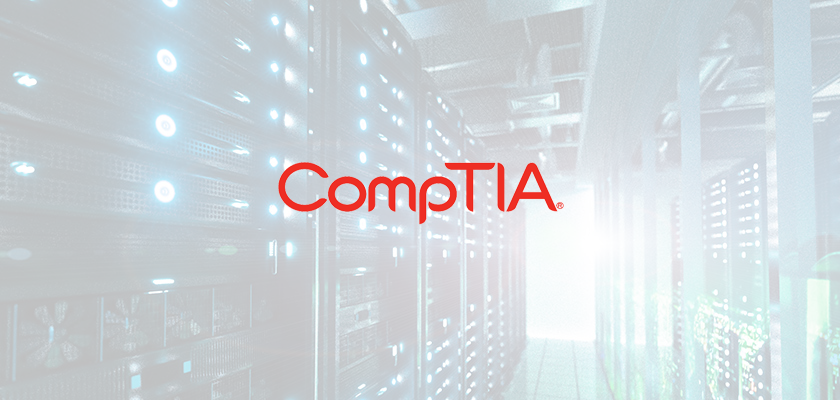
There are no reviews yet.